Exporting horizons
Horizon data can be exported separate from seismic data so that tops that have changed (or that weren't previously exported) can be added to a previously exported seismic section.
To export horizons
1. Using the Time page, from the File menu, select Export > Horizon data (time).
The Horizon Export dialog box appears.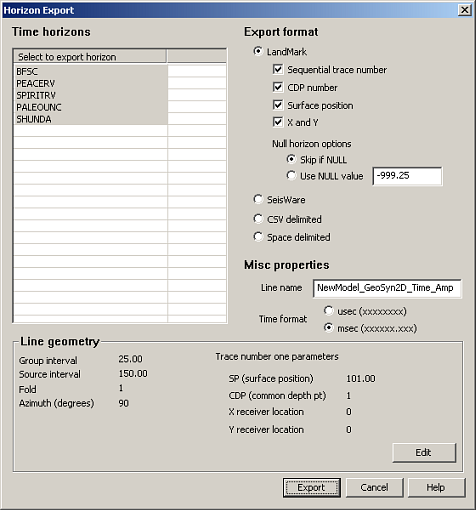
2. In the left pane, select the horizons to export, and then specify an export format and other file properties.
To change line geometry parameters, click Edit in the Line geometry pane to display the Assign Geometry to Seismic File dialog box, change the values for various fields, and then click OK to return to the Horizon Export dialog box.
3. Click Export.